How to Add Coupons
- 1
-
To add a new coupon, go to Marketing → Coupons and click Add coupon.
- 2
-
The opening screen will present you with the Coupon code and Description fields:
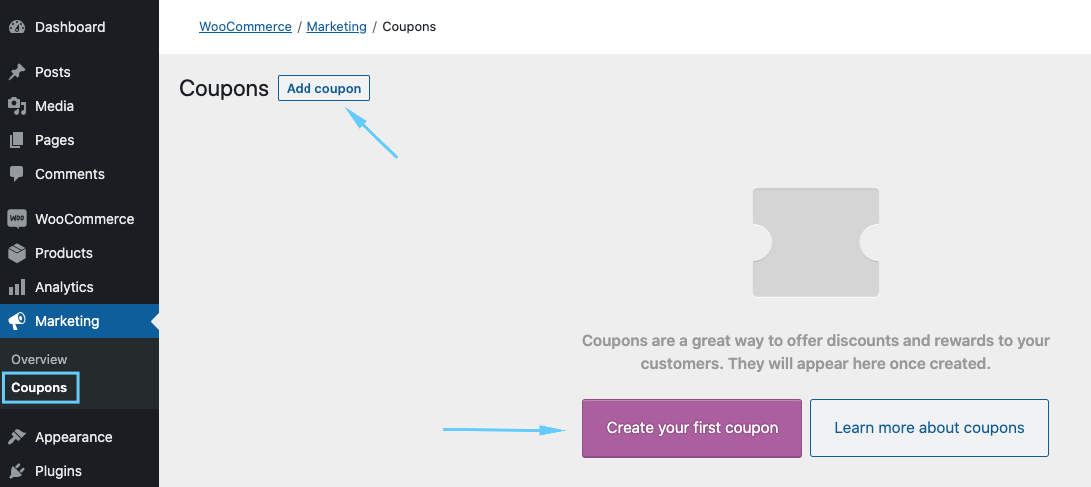
Existing stores start on the Coupons screen.
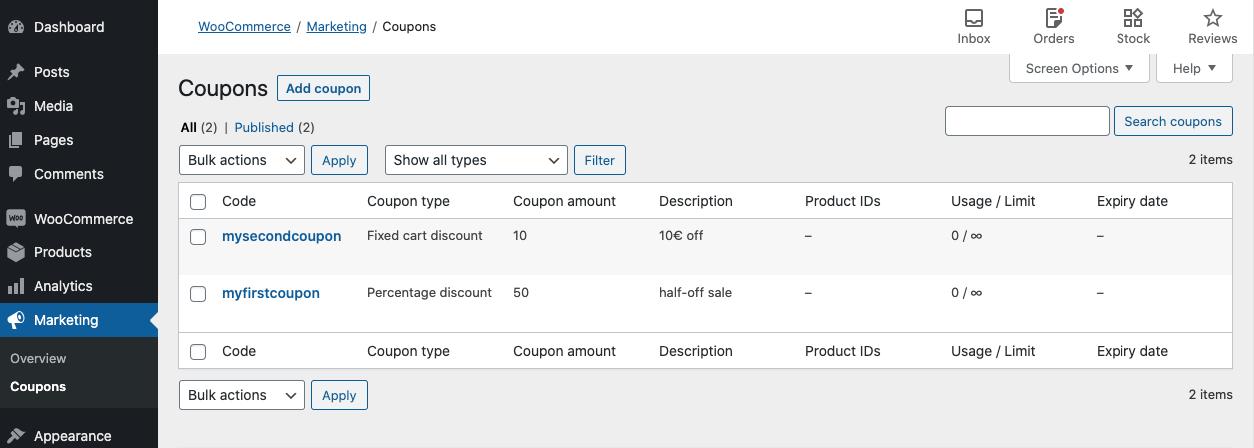
Coupon code is the code customers will enter to apply the coupon to their cart.
-
The description is an optional field that’s not visible to customers, only to merchants.
- 3
-
Use the Coupon amount field to set the amount of the discount, the Discount type field to set the type, and the Coupon expiry date to set an expiration date. You can also offer free shipping to customers using the coupon.
- 4
- Set Usage restrictions if applicable:
- Set a minimum or maximum order subtotal (that is: the sum of the cart subtotal + tax).
- Include or exclude selected products or categories.
- 5
- Set the Usage limits. Such as how many times the coupon can be used per customer and in total. You can also define the number of products it can be applied to at once.
- 6
- Save all Changes! Your coupon is now available for use.
-
Need Help?
Reach out to support - We're happy to help!
