How to Update Form Notifications
Email Notification: Who the form submission is sent to
Update notifications for your websites forms anytime! You can also reach out to support to make these updates.
Be sure to notify support when staff members are no longer with your company if they previously managed online form entries, their email address may still be entered in a form's notification settings.
- 1
- Go to 'Forms'
- 2
- Hover over the form name you want to update
- 3
- Hover over 'Settings' - Select 'Notifications'
- 4
- Here you can select the "Admin" notification
- 5
- Update email here. Adding more than one? Separate emails with a comma.
- 6
- Update Notification! The blue button on the bottom of the page
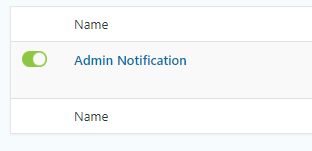
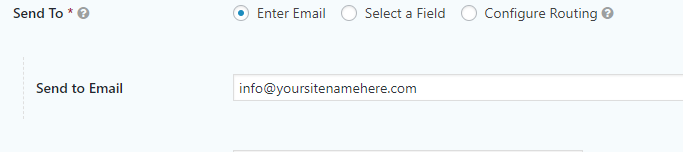
Need Help?
Reach out to support via email - We're happy to help!
