How to Import/Export Products
Export
Go to Products, and click the export button to the right of the heading.
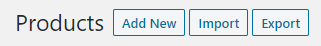
Click the Generate CSV button. Adjust what will be pulled in by selecting from the dropdowns.
Editing & Saving a CSV
When you’re finished, Go to File > Download > Comma-separated values
Import
Go to Products, and click the import button to the right of the heading. see image above
Click Choose File or drag the file to the button.
IMPORTANT: Make sure “Update existing products” option is:
- Checked OFF if adding new products with no existing products on the site.
- Checked ON if updating current products on the site
- Checked ON if your site has/ actions have the combination of both of the above.
Click Continue.
Next screen, scroll down and click Run the importer. This can take awhile to import.
Once it’s finished go check your work!
Need Help?
Reach out to support via email - We're happy to help!
