How to Update a User Password
- 1
-
Log in
- 2
-
Select 'Users' from the left navigation
- 3
-
Select the user you wish to edit
- 4
-
Scroll down to 'Account Management'
- 5
-
Select 'Generate Password'
- 6
-
You can update password here or keep the new generated password
- 7
-
Press 'Update Profile' to save the new password
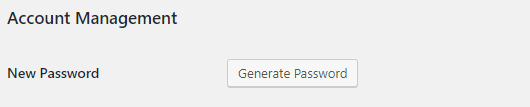
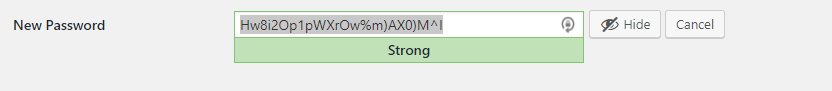
Need Help?
Reach out to support via email - We're happy to help!
