How to Make Text a Link
- 1
- Highlight the entire text content and select the link icon in the above toolbar.
- 2
- Add the URL to the field below or select the gear to add a link to an existing page link. If you are adding the link manually click the blue “Apply” button after adding a link.
- 3
-
Save & Exit by pressing the green checkmark (bottom right). This saves your edit while you continue to edit other elements on the page. This does not save all edits and push the updates 'live'.Press Update to push all edits 'live' (top right corner, blue button)If using the Visual Builder - See here on how to Save Changes!

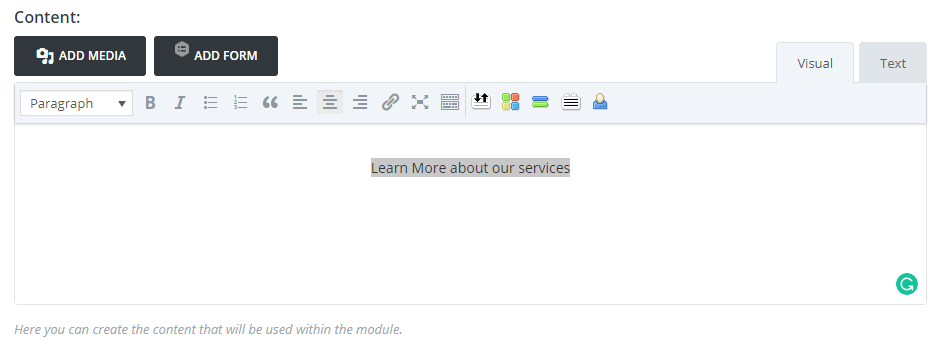
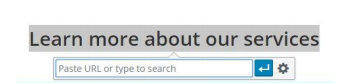
Need Help?
Reach out to support via email - We're happy to help!
