How to Add Text, Images, Buttons & Videos
- 1
- Navigate to “Pages” on left navigation
- 2
- Select a page to edit
- 3
- To add new text or images click the Gray + Circle in the section or row in which you want to add more too.
- 4
- This will open different module elements for you to choose to add to your page. See image below.
-
Term - Module(s) = Building tool used to create text, images, videos - you name it! Learn More basic terms here!
- 5
- Select the module/ element you want to add.
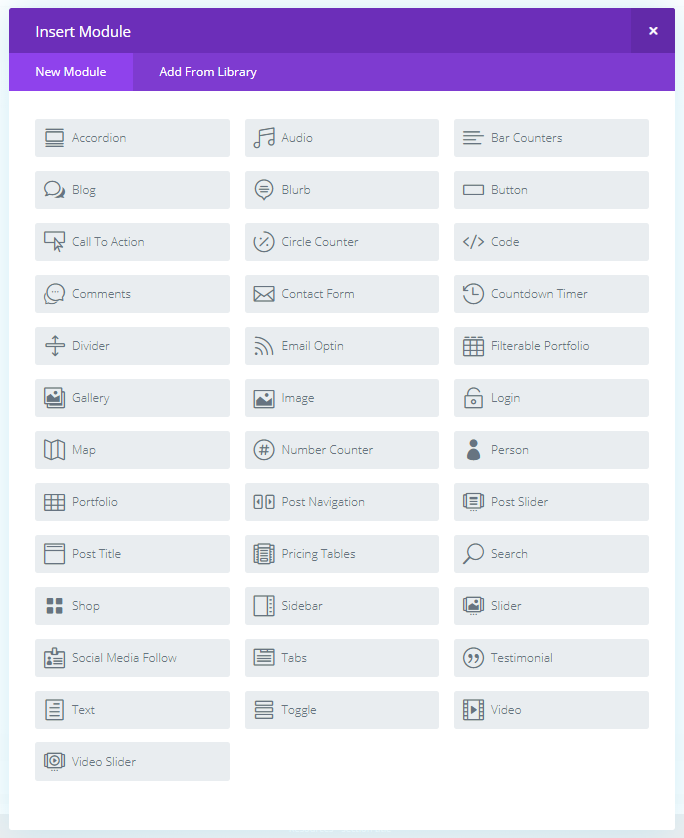
What's Next?
Need Help?
Reach out to support via email - We're happy to help!
