How to Upload to the Media Library
Uploading New Media
- 1
- Select 'Media Library' from the left navigation
- 2
- Select 'Add New' top left
- 3
- Upload by browsing for files or drag in photos to upload - You will see them appear below.
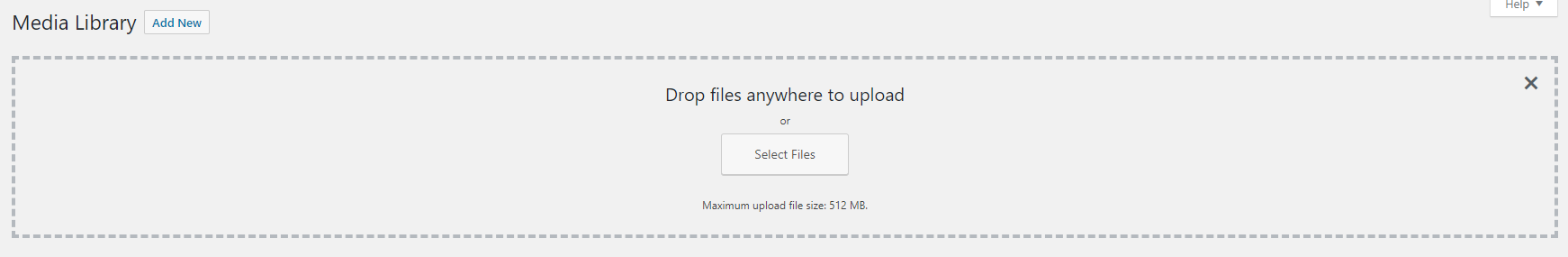
Note: Many modules and tools throughout the site allow uploads to be made within their settings.
ie: Images modules - you will see a pop-up version of the media library show to select or upload from there to edit that element.
