How to Navigate WordPress
- 1
- Login
- 2
- You are presented with a Dashboard. Here you can see quick stats on your site, comments you have received on posts (if enabled), quick access to form entries, and any plugin/tool update notifications.
Navigation Menu
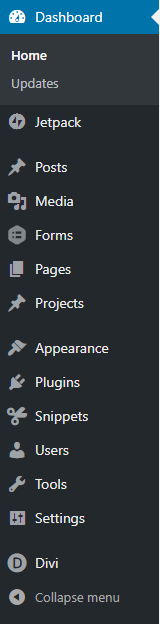
Posts
If you have a blog setup here is where you post/articles would be located to edit and review. You might not have a traditional blog set up but call it 'Newsletters' etc. This tool can be used to display content in many ways. Learn More Here!
Media Library
Here is where you can upload new photos and files (photos and videos) to the site. Learn More Here!
Forms
Here is where you can view, add and edit forms and entries. Learn More Here!
Pages
Here is where you can see a full list of all pages on your site. Learn More Here!
Appearance
Here is where you can find the main menu to edit links / titles / add a new page. Learn More Here!
Users
Here is where you can add new and edit user profiles and passwords. Learn More here!
