How to Add a New Page
- 1
- Login
- 2
- Select 'Pages' from the left side navigation
Create New or Clone Existing?
Choose an option below and follow the 'What's next?' Links on building the new page!
Start your build from scratch!
Select 'Use The Divi Builder' to get started!
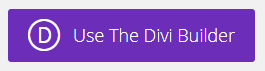
Clone a similar Page
- 1
- Hover over a page with a layout close to the one you want to create - Select Clone
- 2
- The page with refresh and a duplicate page will show in the list with 'draft' next to the title
- 3
- Select the page on draft and edit! Be sure to Update the permalink when you change the title of the page
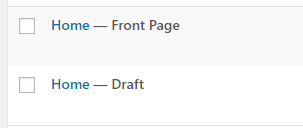
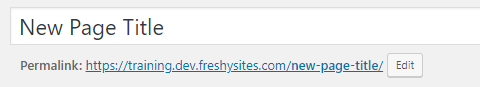
What's Next?
Read our Divi Builder Basics article on how to add modules and more!
Need Help?
Reach out to support via email - We're happy to help!
