How to Manage Email Notifications
- 1
- Login
- 2
- Hover over WooCommerce on the left navigation
- 3
- Select 'Settings' from the menu
- 4
- Select 'Emails' from the top menu
- 1
- Edit the address
- 2
- Press 'Save changes' to complete the change
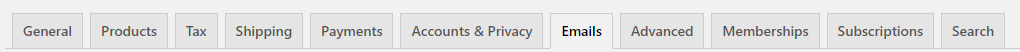
On default, we will have this set up for you during the development of your site.
The main emails that could/should be updated accordingly to your needs are -
New Order
Canceled Order
Failed Order
To update select the 'Manage' button to the right of that line - Click to open settings and to edit

ONLY update the Recipient(s) email address
IMPORTANT
Do NOT edit any emails set with Customer as the Recipient(s) See below - This is an automatic email sent to the customer at the email they fill out when purchasing.
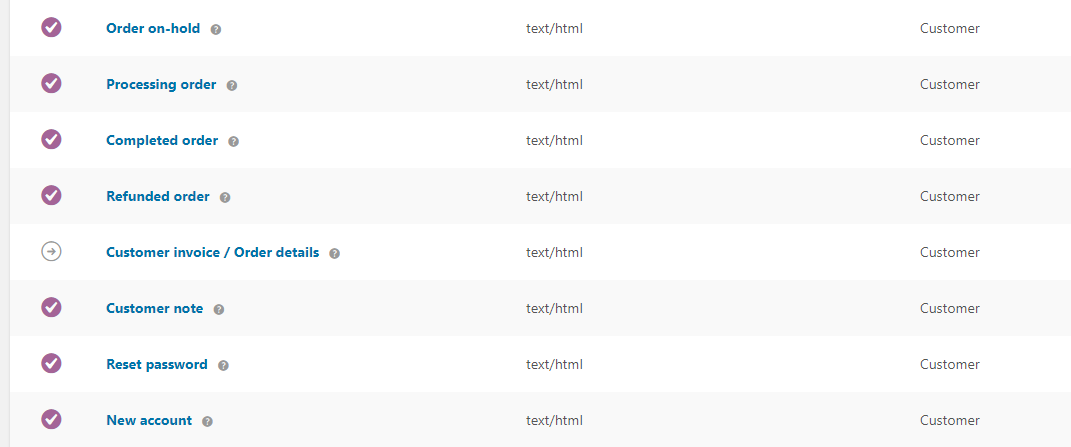
Email sender options
Location below the list of email addresses. This is what the customer will see!
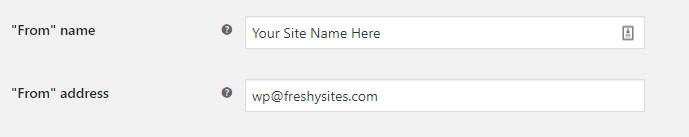
After edits - Save the changes below with the blue 'Save Changes' button
Have Questions? Reach out to our support team at support@freshysites.com and we can help with the edits and or advise.
