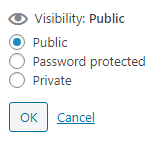How to Save Edits, Pages, and Posts
Save, Publish & Update
Saving options are located on the right side of all posts/pages.
Includes - Drafting options ( to save without publishing/updating/ "making live"), Visibility options (see below), timeline options (schedule out the update), preview your changes and the final "save button" labeled as publish or update.
Before publishing a new post or page:
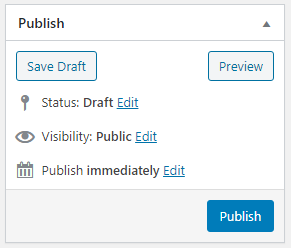
After publishing, the save button will change to 'Update':
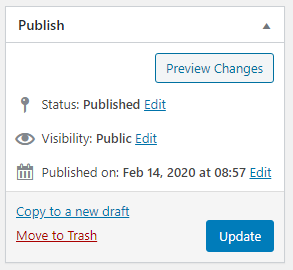
Saving Edits
DIVI requires all edits to be saved while continuing to edit the page. While opening and closing 'modules' to edit, be sure to save!
Save buttons are shown as a "Save & Exit" or checkmark in green at the bottom of the module option windows. Visual Builder and Backend.


Other Saving Features: Types of Pages/Posts
You can set a page to be public (default), password protected or private.
Change these settings under the "Visibility" option. See the image below.